 Summary
Summary Research Research |
 Synthesis Synthesis |
 Design Design |
 Demo Demo |

CareWear
Design |
Main Screen |
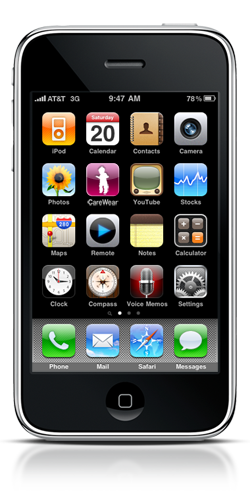

Since CareWear is designed to function as a schedule management tool for parents, the main screen displays a summary of tasks the parent has scheduled and a list of upcoming events. Both appointments with approaching dates as well as goals with approaching dates are listed as upcoming events.
There are three primary views of information and entry in the application: Tasks, Appointments, Goals. At all times throughout the application operation, the user can click on these three options in tabs on the bottom of the screen. Each tab will bring up a list of entries specific to that instance. In general, a task is a short-term to-do that does not have a deadline. An appointment is a scheduled visit with a date and location, and a goal is a long-term intention.
Goals can contain associated tasks and appointments that serve as milestones on the way to accomplishing the overall goal. The number of remaining tasks and appointment left for a goal is displayed next to the goal name on this main screen.
The colored squares next to each task on the main screen indicate the likelihood that a task can be accomplished at the time the user is checking CareWear. The likelihood that a task can be accomplished is suggested by sensor data, which can give the status of the emotional and physical well-beings of both parent and child. The nature of the task and the sensor data help CareWear make informed suggestions. Red indicates that it will be next to impossible to accomplish the task, orange indicates it will be very difficult to accomplish the task, yellow indicates it might be manageable to do the task, and green indicates it is very probable the task will be accomplished.