- Video Sketch 01
- Screenshots 02
- Information Architecture 03
- Mood Board 04
- Form Factor 05
- Location 06
Solution
Screenshots
Shown are the finished screenshots of the Aquatechnics kiosk interface. The surface is a touch screen, approximately 2ft square, that has a cool feel to it in order to feel more like the user is playing in a puddle.
Direct Draw Screen
The Direct Draw screen is the first screen that users can interact with. They are able to draw a shape on the screen with their finger and then see that shape replayed by the fountain. The second screen shot shows how the display reacts when the user draws. From this screen the user can also play a game or enter a reservation code (by pressing the R bubble).


Games Screen
On the Play A Game screen the user is able to to select a game by touching its bubble. Games are only available when certain conditions are met, such as having enough people or the right lighting conditions if the game requires lighting the fountain. They can also return to the Direct Draw or enter a reservation code.
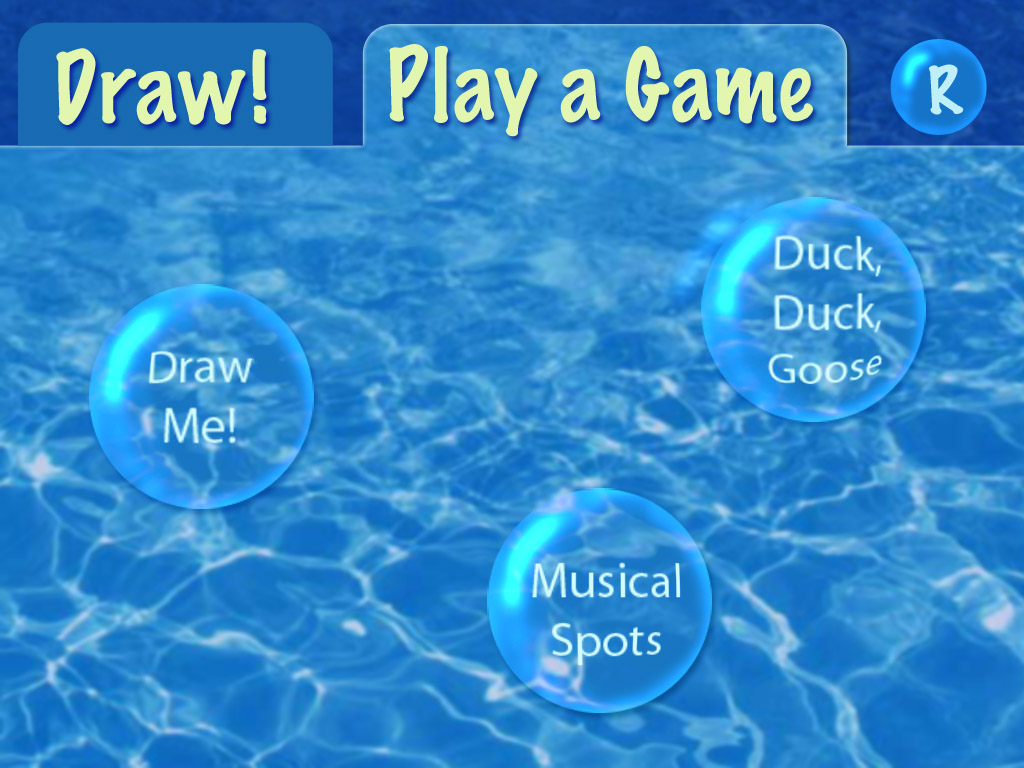
Musical Spots
Musical Spots is a game very similar to musical chairs. Music plays and a number of different colored spots move across the ground of the fountain. These spots can be controlled (both size and position) from the touch screen of the kiosk. When the music suddenly stops, all spots but the "safe" color disappear and the players must jump onto them or will get soaked by the fountain jets rising.

Concert Screens
When entering a reservation, the user must first enter the code given to them by whoever booked the event. This code corresponds to reserved time on the kiosk. After entering the code, the kiosk is then locked into the concert screen for the duration of the show.
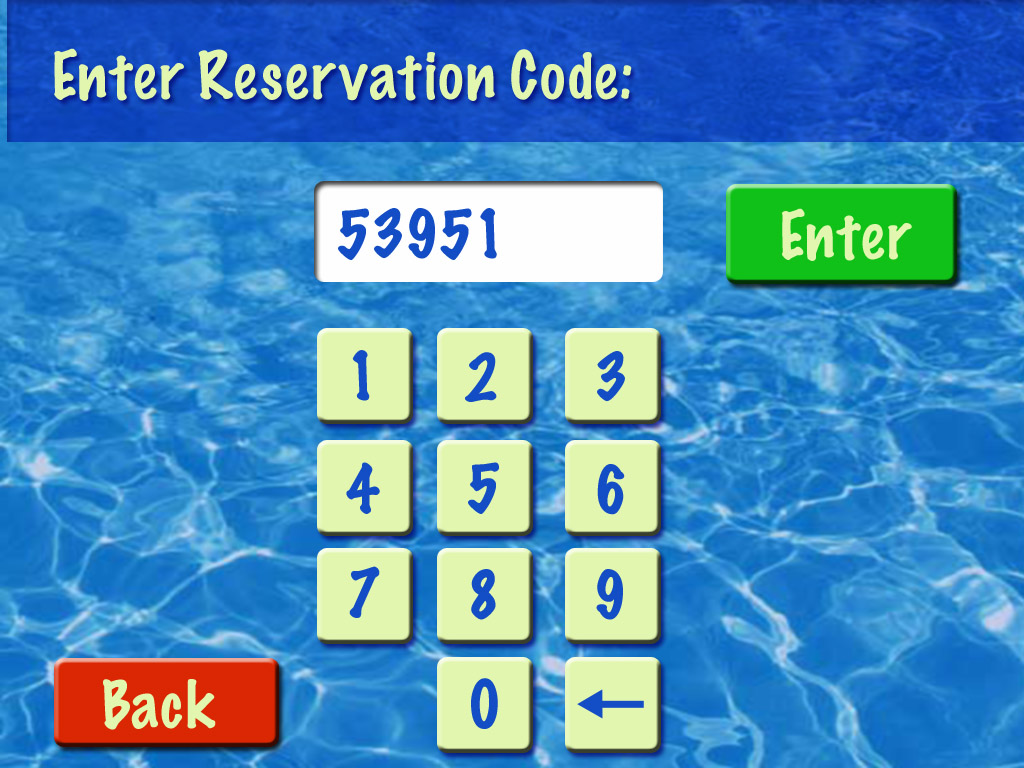
On the concert screen, users can select the lighting colors that the fountain will use as well as what aspect of the music it should react to. The choices are beat, volume, and genre, which is when the fountain will guess at what type of music it is (jazz, rock, punk, etc) and then have different styles of "dancing" for each. This screen is available to the audience, so the settings can be changed during the concert.
