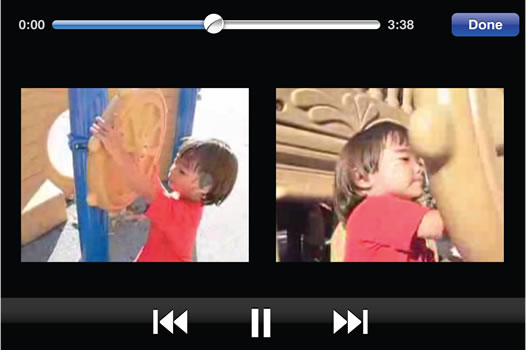Summary
Summary Research Research |
 Scenario Scenario |
 Design Design |
 Solution Solution |
Time Capsule [M]
|
Scenario 01
|
Scenario |
01 Brian at the park |
Scenario 1: Capturing a Memory
1. Jamie and David are taking their 4 year old son to the new local park. Their son is about to play on the new playground, and Jamie and David are very excited to capture this moment. Using the TCM app, they are able to capture the essence of the moment. With a double-tap of the iPhone's Home button, TCM launches and immediately starts capturing the moment. The screen of the iPhone shows a viewfinder, the duration of capture, and microphone indicator. Additionally, each parent is able to capture the moment from a different angle, and the status of the other person shows up as "Linked" on the top of the screen.
2. After their son begins to rest on the park bench, Jamie and David wrap up recording of their memory. They tap the stop button on the interface, and see the confirmation screen. Upload Success! The page shows the them a short preview of their recording before being locked. Jamie uses the slider to set the date when the time capsule will be available and sets it for 5 years. TMC will then display the date when she will be able to view the memory. After, she enters in a name for the video - "First Day at the Park."
3. Jamie then wants to look at a list of recent memories, to remind herself of all the favorite moments of her son. So she goes to the TCM capsules list, which is organized by year. From there, she is able to see a list of the recent memories that both she and her husband have captured.

Scenario 2: Retrieving a Memory
1. Fast forward to 2015. 15 minutes after midnight. This is the big night for the family, since TCM will reveal a fond memory from five years ago. The family's been looking forward to this. They plug in their iPhone 6G into their VisionWall, and flip on the TCM app. The app starts in capture mode and Jamie selects "Capsules" to view all the capsules in the account. The 2010 capsule shows their son's "First Day at the Park" as unlocked.
2. Jamie touches the 2010 capsule, and sees a list of videos captured during that year. She scrolls down to the "First Day at the Park" memory, and taps it.
3. The memory screen status shows the time, location, and other information about the time of the memory, such as news moments and local weather during that memory. There is a large PLAY button in the middle of the screen. She taps it.
4. The screen flips to full-screen mode, and shows the two linked iPhones that simultaneously captured the moment. They both play from a synchronized sound stream, and displays the memory from two different angles. Jamie reflects on how much their son has grown and enjoys the emotional experience of viewing the memory for the first time after five years.